用 Home Assistant 的 HomeKit Bridge 在 HomeKit 裡顯示資訊
Home Assistant 原生就支援 HomeKit Bridge ,可以讓 Home Assistant 做為一個 HomeKit 橋接器,讓指定的裝置也能在 HomeKit 上顯示。
不過根據文件裡的 Supported Integrations 會發現並不是所有的裝置都支援,像是 sensor 在 HomeKit 上就只能顯示幾種固定的資訊,這幾天嘗試了一下怎麼樣能讓 HomeKit 上顯示更多資訊(主要是能顯示自訂的文字或圖片)。
因為家裡的洗衣機連上 Home Assistant 之後能夠知道剩餘洗衣時間,實體會是一個 sensor.remaining_time ,狀態會是一個時間字串 h:mm:ss ,想說能不能透過 HomeKit Bridge 來顯示剩餘洗衣時間。
最一開始想透過裝置名稱來顯示想要的字串,結果發現……
HomeKit will cache the name on the first run so the accessory must be reset for any change to take effect.
看起來沒辦法隨時透過裝置名稱來更新要顯示的字串,找了一陣子覺得沒有發現合適的,最後決定想辦法模擬成 camera 來加進 HomeKit Bridge 裡。
成果長這樣:

大概的做法是:
- 想辦法生出一張圖片包含要顯示的文字
- 透過 Generic Camera 把圖片模擬成一個 camera
- 透過 HomeKit Bridge 把 camera 加進 HomeKit 裡
生圖的部分我就簡單用了 ImageMagick 裡的 convert 來做:
convert -size 600x200 xc:black -font WenQuanYi-Micro-Hei \
-pointsize 35 -fill white -gravity center \
-annotate +0+0 "{text}" data/wash-remain-time.jpg
然後因為 Generic Camera 是需要圖片網址,所以就又接了一個 HTTP API /ha/wash/<text> 來回傳內含指定文字的圖片:
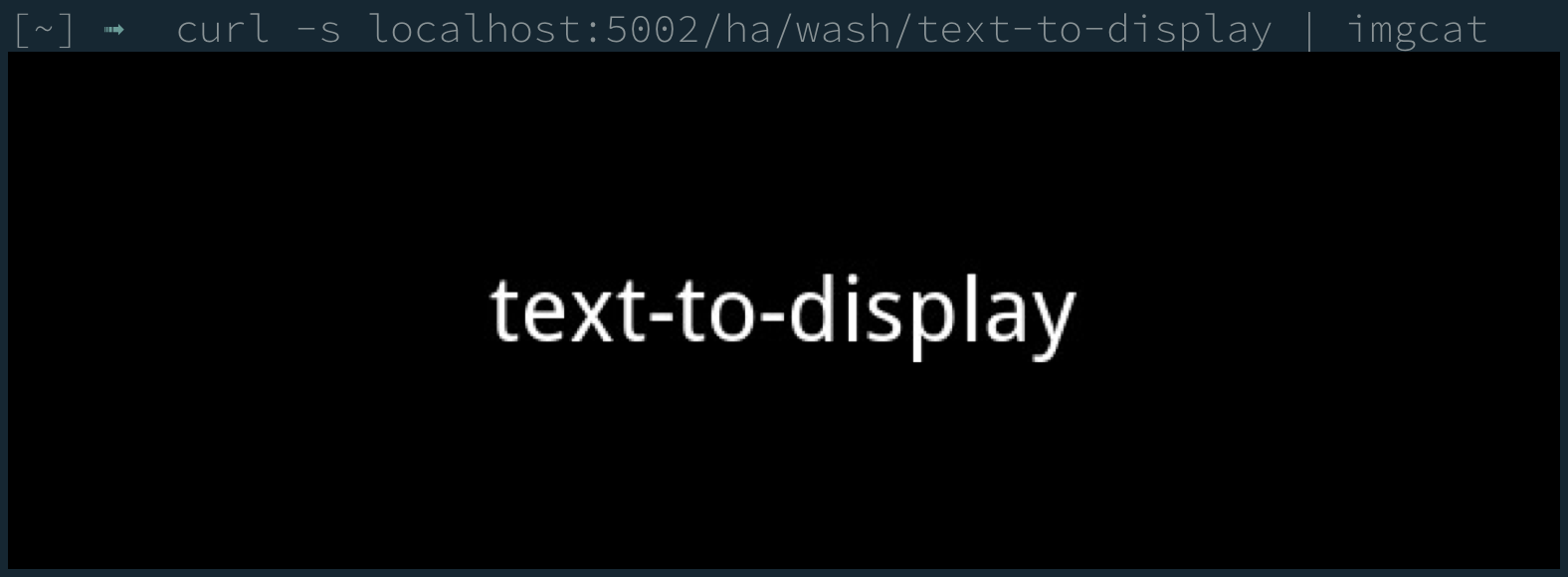
(上面用的 imgcat 是 這個 ,我覺得很讚)
因為 Generic Camera 裡的圖片網址可以是 template ,所以最後在 Generic Camera 的圖片網址填上像是
http://localhost:5002/ha/wash/洗衣機剩下 {{ states("sensor.remaining_time") }}
最後再照著文件,把這這個 Generice Camera 產生的攝影機加到 HomeKit Bridge 裡,我自己因為裝置比較少,所以是一個一個在 include_entities 裡面指定想在 HomeKit 裡看到的裝置。
順便記錄一下中間學到,但是最後沒用到的 Home Assistant 功能:
本來沒有發現圖片網址是 template ,還先用了 RESTful Command 來發 HTTP request 生成圖片:
rest_command:
wash_remain_time:
url: "http://localhost:5002/ha/wash"
method: post
content_type: "application/json"
payload: '{"text": "洗衣機剩下 {{ states("sensor.remaining_time") }}" }'
然後想辦法把圖片放 Home Assistant 的 config/www 之後,再利用 Hosting files 來放在 Home Assistant 的 HTTP server 上。
Generic Camera 真的是滿通用的,誇張一點的話甚至可以畫一個 dashboard 顯示在 HomeKit 裡?